How to Access Oni Operator & Vault Edition Items
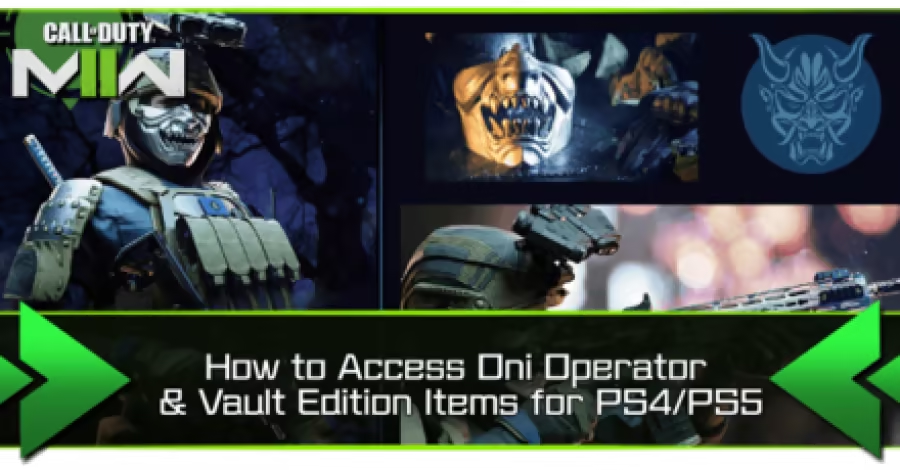
Playstation users that cannot access the Oni Operator and Vault Edition items will have to restore their licenses. Read on to learn how to restore your licenses and gain access to the missing items.
List of Contents
How to Access Oni Operator & Vault Edition Items
Restore Licenses
Infinity Ward recently stated that Playstation users can access their missing Oni Operator and Vault Edition items by restoring their licenses. To do this, follow the indicated steps below:
| Step | |
|---|---|
| 1 |  Go to Settings. |
| 2 | 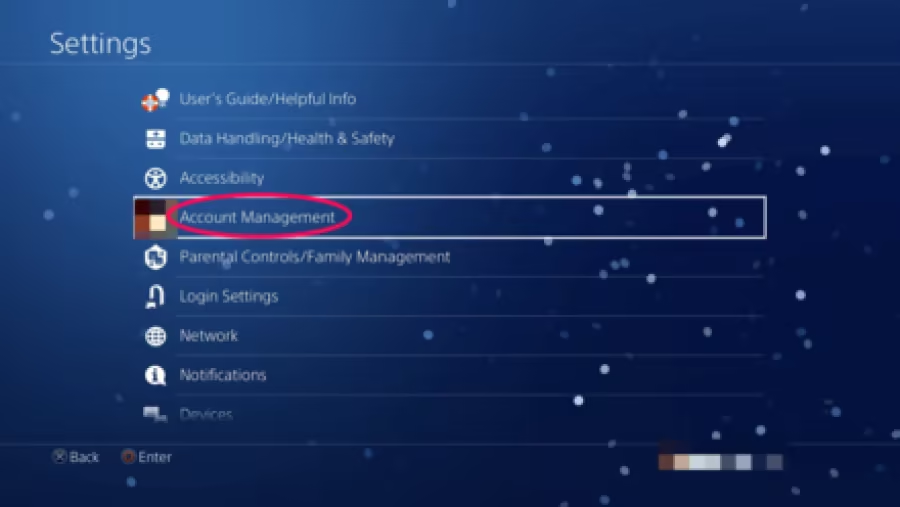 Click on the Users and Accounts or Account Management section. |
| 3 | 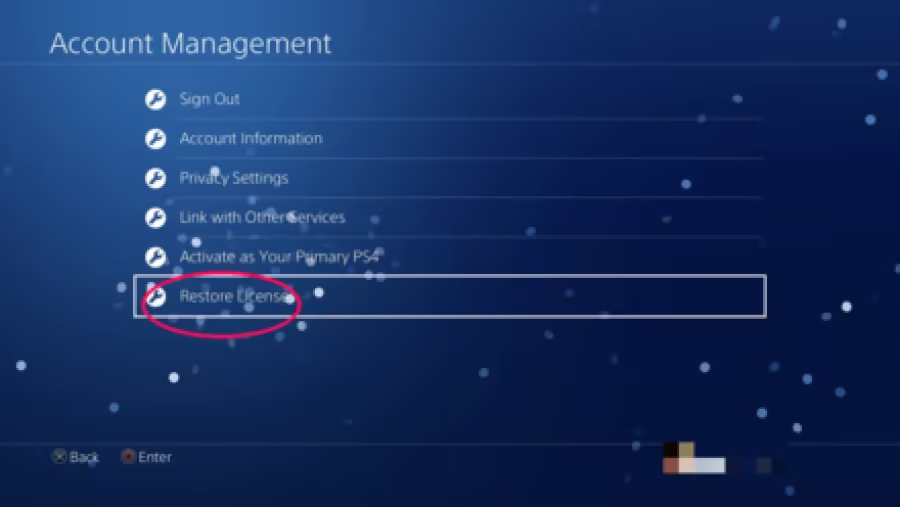 Select the Other option. NOTE: There will be no Other option in the PS4 so just click on the Restore Licenses option instead. |
| 4 | 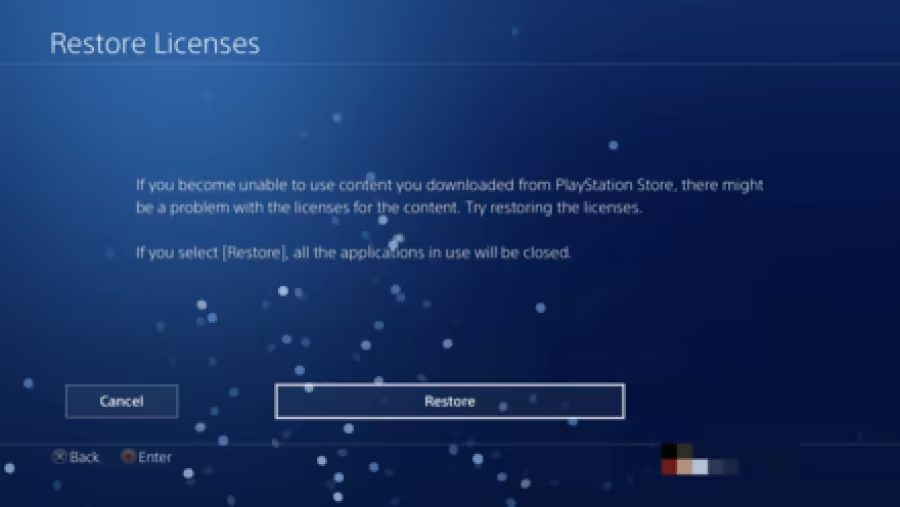 A pop up will appear indicating that missing content might have issues with its licenses. Hit the Restore button. |
Call of Duty: Modern Warfare 2 (MW2) Related Guides

All Bugs and Bug Fixes
Loading...


