Tips & Tricks

Learn the ropes of the game with our tips and tricks guides for Call of Duty: Modern Warfare 2. Learn more about the basics of the game to get you started, as well as advanced techniques that can help your game progression below!
Beginner's Guide
| Info for Beginners |
|---|
Adjust Your Settings and Sensitivity

| High Sens | Low Sens |
|---|---|
| Pros: ・Faster camera turn rate makes it easy to look around. ・Snappier aim while in ADS. |
Pros: ・Easier to master & control weapon recoil. ・Easier to build muscle memory for gunplay. |
| Cons: ・Easy to lose spray control. ・Harder to keep aim & shots consistent. |
Cons: ・Bad camera turn rate. Makes you feel sluggish when turning on controller. |
First things first, make sure to adjust your look sensitivity. It doesn't matter if you're on M&K or controller. Regardless of input, the first thing you need to adjust when playing an FPS is your look sensitivity.
While this depends entirely on player preference and sometimes even the type of input, just make sure you're aware of the pros and cons of high and low sens when looking to decide on your settings. If you're on controller, you'll want to select the best Aim Assist setting for your playstyle.
Practice Your Movement
Movement is almost as important as shooting accuracy in Call of Duty. You'll need to know how to move quickly through a map by using dolphin dives and slides, where to position yourself, and what areas you can reach to extend your survival. You can't just run and gun and hope for the best.
Modern Warfare 2 introduces a new level to this with an expanded vertical movement system. Aside from mantling, climbing, and parachuting, you can now also hang off ledges with your sidearm still equipped. This gives an advantage to stealthy players who'll want to sneak up on enemies from unseen angles. Maps will give even greater importance to moving vertically rather than just across a battlefield.
Movement Guide
Learn the Basics of Shooting

You can't just spray and pray with your weapon if you want to win a match in Modern Warfare 2. You'll need to learn to control your recoil by not just holding down on the trigger, as well as know the appropriate moments for when you should hip fire or ADS. This can only come with more experience since each gun has its own unique recoil pattern and optics system.
Pre-aiming and predicting where enemies could be to get the jump on them will give you an even greater advantage, together with using your environment as cover while still maintaining lines-of-sight on foes. But most importantly, learn to check your corners!
Firing Basics: All New Shooting Mechanics
Customize Your Loadout
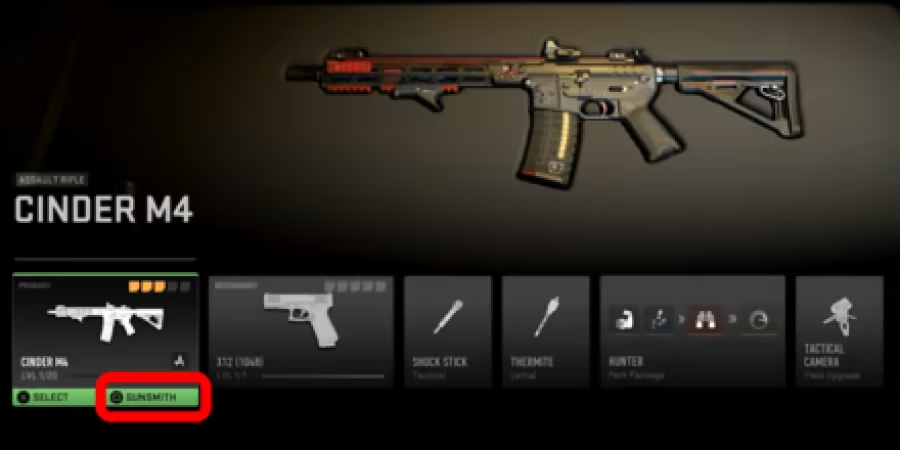
Tip the odds of winning matches in your favor by making the best possible loadouts. Sometimes the best options for your weapons, gear, and Perk Packages won't be what's in meta, but will be what you're most comfortable with.
Head to the Weapons tab, then select Multiplayer Loadout to start crafting loadouts. Test out several loadouts in matches until you find ones that fit your playstyle best.
How to Customize Your Loadout
Get Familiar with the Game Modes

| Game Mode | Objectives |
|---|---|
| Team Deathmatch | Eliminate enemy players. First team to 75 kills, wins. |
| Domination | Capture and control checkpoints on the map. Earn points by holding 2 or more checkpoints at a time. |
| Invasion | 20v20 team deathmatch featuring a mix of players and AI. |
| Ground War | 32v32 Domination game mode that includes large-scale maps & multiple vehicles. |
| Prisoner Rescue | Hostage rescue game mode. Attackers work to rescue or eliminate the enemy team, while defenders work to prevent them from doing so. |
| Knock Out | Steal and hold the bag of cash or eliminate the enemy team to win the round. First to 7 takes the match. |
| Hardpoint | King of the Hill mode. Capture and hold spawning hardpoints to raise your team's score. |
| Search and Destroy | Round-based, bomb planting game mode. Attackers have to plant and defend the bomb, or eliminate the defenders. Defenders will have to either eliminate attackers or defuse a planted bomb to win a round. |
Along with staples of the series like TDM and Domination, two new modes have been added — Prisoner Rescue and Knock Out.
For battle royale fans, Warzone 2.0 will be released as a stand-alone title on Nov. 16, 2022.
All Multiplayer Game Modes
Learn Vehicle Basics

| Basic Vehicle Controls | |
|---|---|
The Ground War game mode features massive 32v32 battles on large maps. The size of the maps means you'll need the use of vehicles on land, air, and water. While a few of these can provide firepower, such as Tanks, most of the vehicles in Modern Warfare 2 are used for transportation of troops.
Whether you're the driver or just a passenger, make sure you pay attention to your vehicle's health. As it receives more damage, an icon of your vehicle will fill up with red until it explodes. Bail out before this happens.
If you're attacking a vehicle, focus your attacks on the tires and doors to disable it quickly even if you don't have anti-vehicle weapons such as RPGs.
Vehicle Guide
All Tips & Tricks Guides
Frequently Asked Questions
Is Modern Warfare 2 a Remake?
Official Launch Trailer | Call of Duty: Modern Warfare II
Despite the title, MW2 is not a remake of the similarly titled game released in 2009. Instead, it's a sequel to Modern Warfare (2019). This direction in the franchise is a reimagining of the original Modern Warfare series.
What's the Story of the Modern Warfare Reboot?

MW2 continues Modern Warfare (2019)'s storyline of Captain Price's fight against the terrorist organization Al-Qatala. Set 3 years after the original, you'll be joining the elite counter-terrorist unit Task Force 141 in combat, together with iconic characters in the Call of Duty franchise such as Soap and Ghost.
How do You Link Your Activision Account?

To link your account, login to your Activision account on the Official Call of Duty Website. Head to the Linked Accounts menu by hovering over your account name, then select the LINK ACCOUNT button for your preferred platforms. Follow the prompts and you'll have your account linked in no time.
How to Link Your Activision Account
Call of Duty: Modern Warfare 2 (MW2) Related Guides

Call of Duty: Modern Warfare 2 Wiki Top

 Latest News & Events
Latest News & Events Tips & Tricks
Tips & Tricks Multiplayer Maps
Multiplayer Maps Campaign Missions
Campaign Missions Characters & Operators
Characters & Operators Trophies & Achievements
Trophies & Achievements Weapons
Weapons Updates and Patch Notes
Updates and Patch Notes Multiplayer Game Modes
Multiplayer Game Modes Bugs and Bug Fixes
Bugs and Bug Fixes Attachments
Attachments Blueprints
Blueprints Spec Ops Missions
Spec Ops Missions Equipment
Equipment Warzone 2.0
Warzone 2.0 Shop Bundles
Shop Bundles Raids
Raids
