Controls Guide: All PS5 and PC Controls
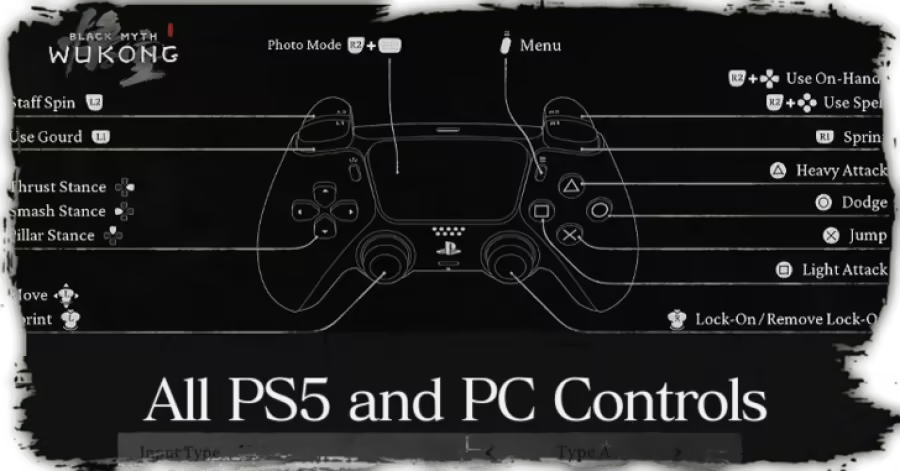
Black Myth: Wukong can be played using either a keyboard or controller on PC and PS5. Check out a full list of controls for both PS5 and PC in this controls guide.
List of Contents
List of All Controls in Black Myth: Wukong
Basic PS5 Controls
| Button | Action |
|---|---|
| Move | |
Press or |
Sprint |
| Camera | |
Press |
Lock On |
| Light Attack | |
| Heavy Attack | |
| Dodge | |
| Jump | |
| Drink from Gourd | |
| Staff Spin | |
| Use Spirit | |
| Interact | |
| Use On-Hand Items | |
| Use Spells | |
| Photo Mode | |
| Options Button | Menu |
These PS5 controls should be relatively similar to controls for other similar-shaped controllers you may want to use to play the game.
Basic PC Keyboard Controls
| Button | Action |
|---|---|
| Move | |
| Shift | Sprint |
| Lock On | |
| Light Attack | |
| Heavy Attack | |
| Space | Dodge |
| Ctrl | Jump |
| R | Drink from Gourd |
| Q | Use On-Hand Items |
| Switch On-Hand Item | |
| 1 2 3 4 | Use Spells |
| V | Staff Spin |
| F | Use Spirit |
| P | Photo Mode |
| E | Interact |
Available Platforms and Consoles Guide
Stance Change Controls
| PS5 | PC | Action |
|---|---|---|
| Z | Smash Stance | |
| X | Pillar Stance | |
| C | Thrust Stance |
The controls for stance changes will not do anything until you've unlocked more stances. You start with the Smash Stance by default, and other stances can be unlocked as you level up.
Black Myth: Wukong Related Guides

Gameplay Guides
 How to Unlock Spirit Transformations How to Unlock Spirit Transformations |
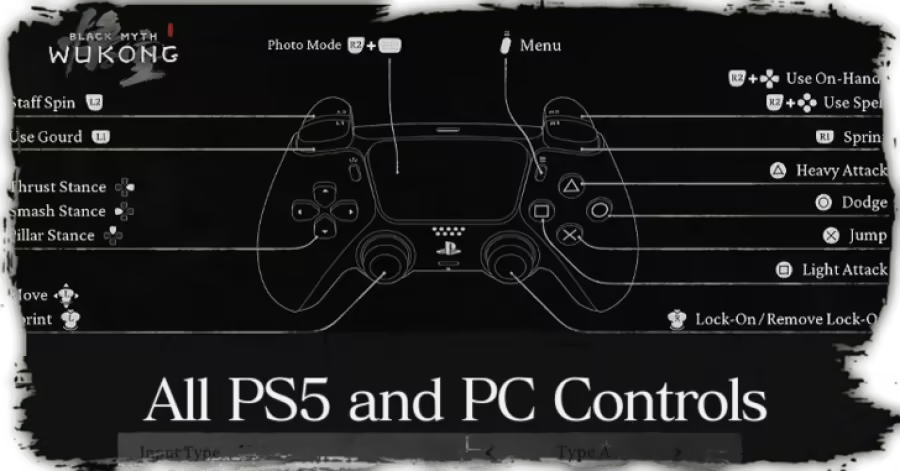 All PS5 and PC Controls All PS5 and PC Controls |
 All Bell Locations All Bell Locations |
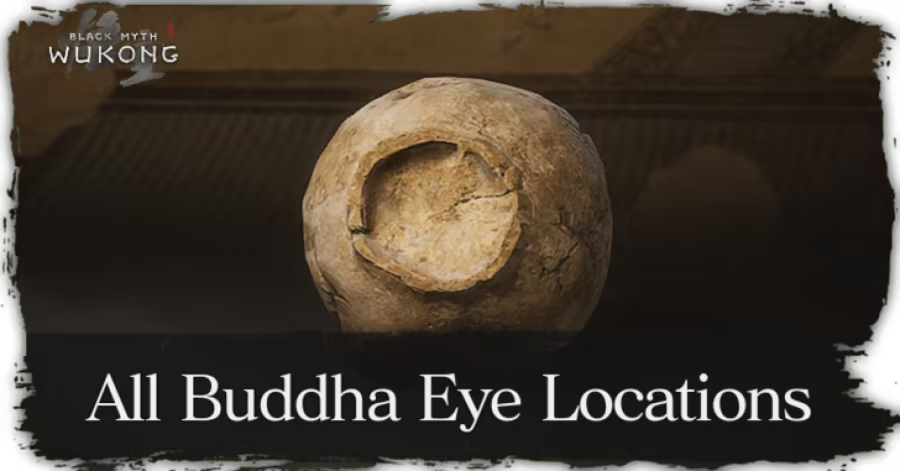 All Buddha Eye Locations All Buddha Eye Locations |
Frequently Asked Questions
Spirit Guides
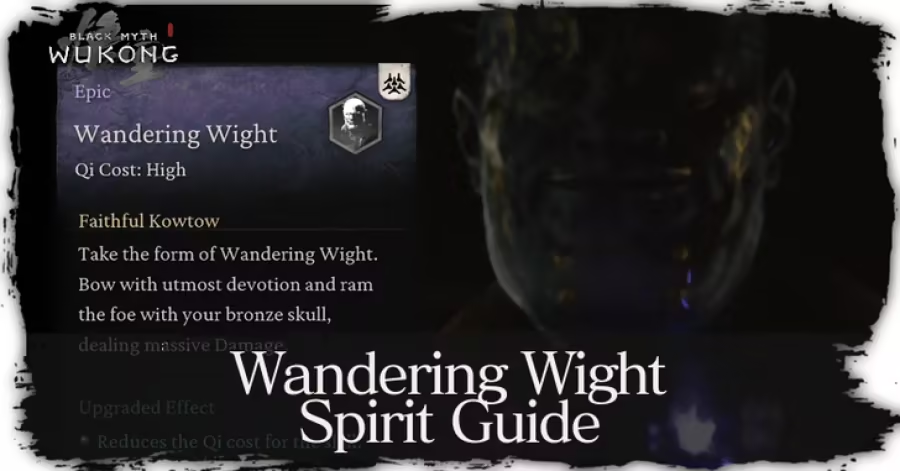 Wandering Wight Wandering Wight |
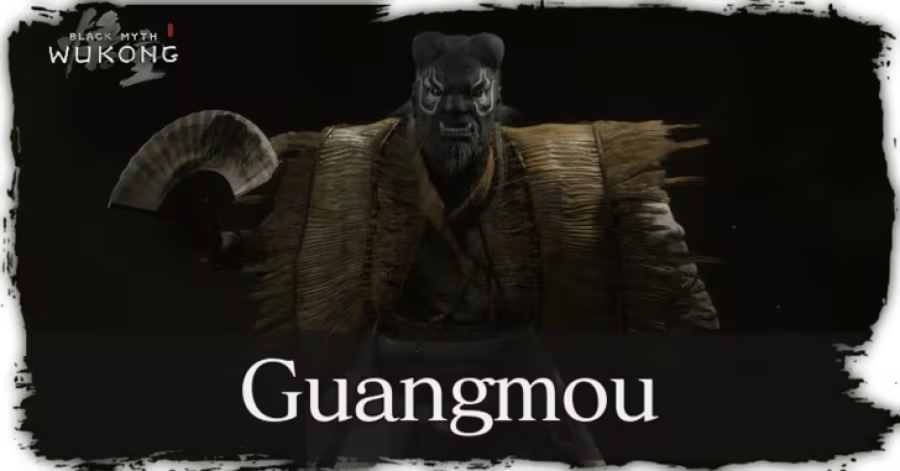 Guangmou Guangmou |
Loading...

 Is Black Myth Wukong Open-World?
Is Black Myth Wukong Open-World?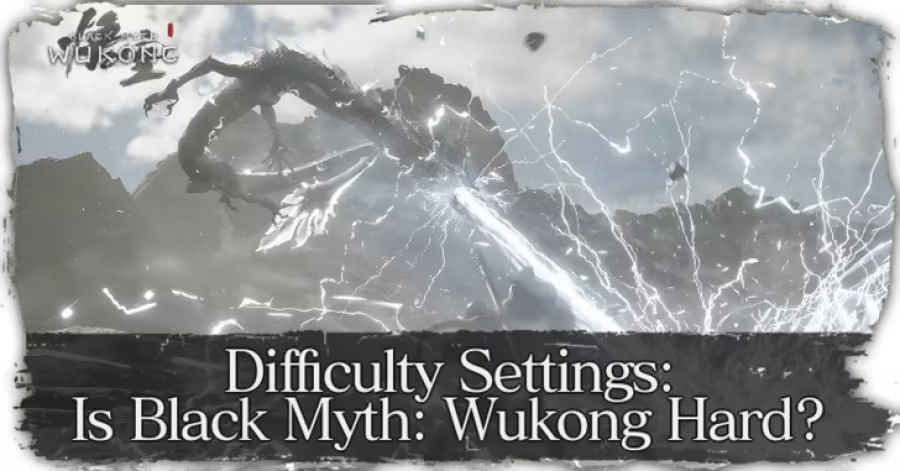 Is Black Myth Wukong Hard?
Is Black Myth Wukong Hard?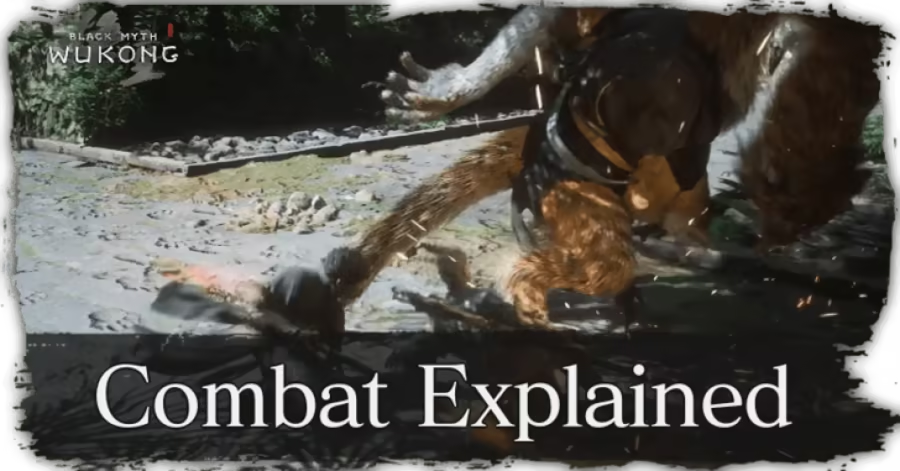 Combat Explained
Combat Explained How Long to Beat
How Long to Beat Can You Turn Off Autosave?
Can You Turn Off Autosave? What Happens When You Die?
What Happens When You Die?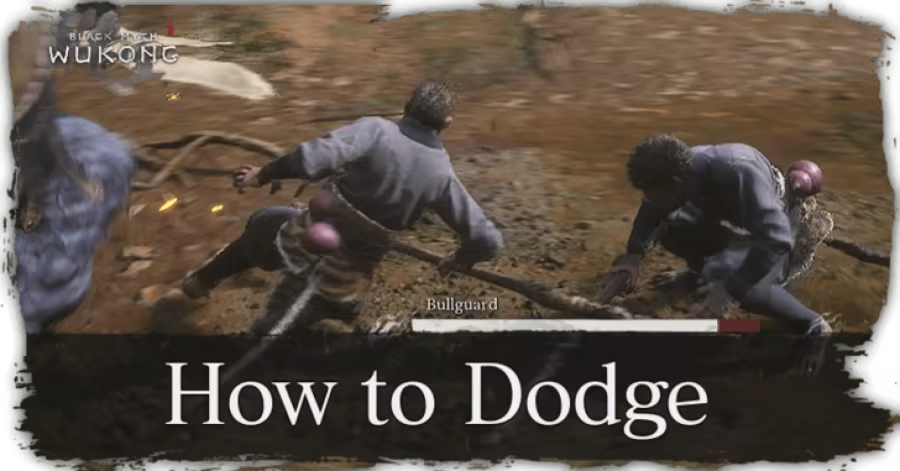 How to Dodge
How to Dodge How to Level Up Fast
How to Level Up Fast How to Heal
How to Heal How to Farm Will
How to Farm Will How to Get More Sparks
How to Get More Sparks How to Restore Mana
How to Restore Mana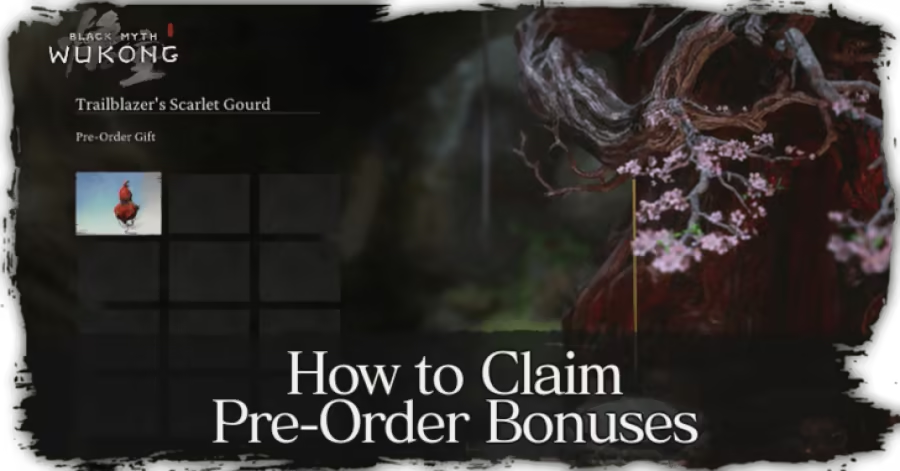 How to Redeem Pre-Order Bonuses
How to Redeem Pre-Order Bonuses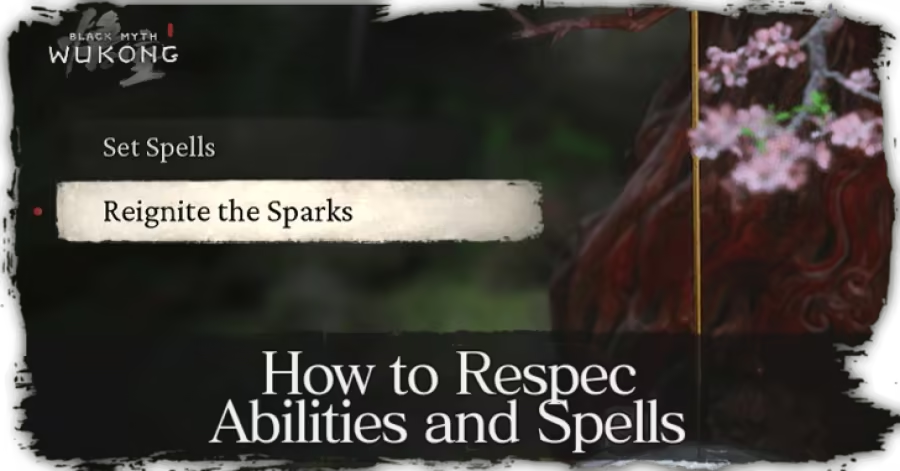 How to Respec Abilities and Spells
How to Respec Abilities and Spells How to Sprint
How to Sprint How to Absorb Spirits
How to Absorb Spirits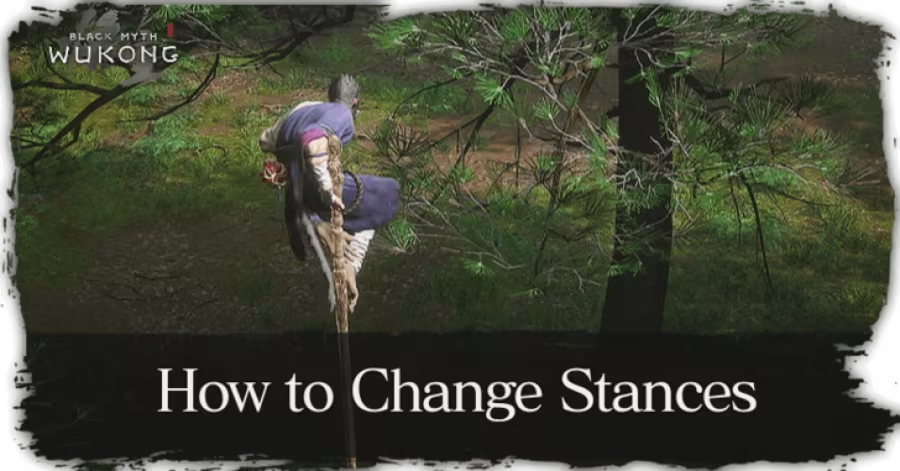 How to Change Stances
How to Change Stances How to Recover Qi
How to Recover Qi
