How to Save: Can You Turn Off Autosave?

Black Myth: Wukong uses an autosave feature to save the game, which cannot be turned off. Read on to find out how to save, when autosaves trigger, how many save files you can have, and how to delete save files in the game.
How to Save in Black Myth: Wukong
Autosave is Automatically Enabled

Black Myth: Wukong uses autosave to save game files. Autosave usually triggers after fighting enemies, collecting items, finding notable areas, and resurrecting. Check whether your game has autosaved by looking for the autosave icon on the upper right corner.
Up to 10 Save Files Can Be Made
Although only autosaves are supported, you can create 10 save files for the game. Copying saves does not seem to be possible, but you can delete any save files you've made.
Can You Turn Off Autosave in Black Myth: Wukong?
No Option to Turn Off Autosave
Since autosave is the only way to save the game, there is no option to turn off autosave in Black Myth: Wukong.
How to Delete Save Files in Black Myth: Wukong
Delete Saves from Load Save Menu

Save files can be deleted by selecting Load Save from the title screen, choosing the save file you want to delete, and pressing the delete button.
Black Myth: Wukong Related Guides

Gameplay Guides
 How to Unlock Spirit Transformations How to Unlock Spirit Transformations |
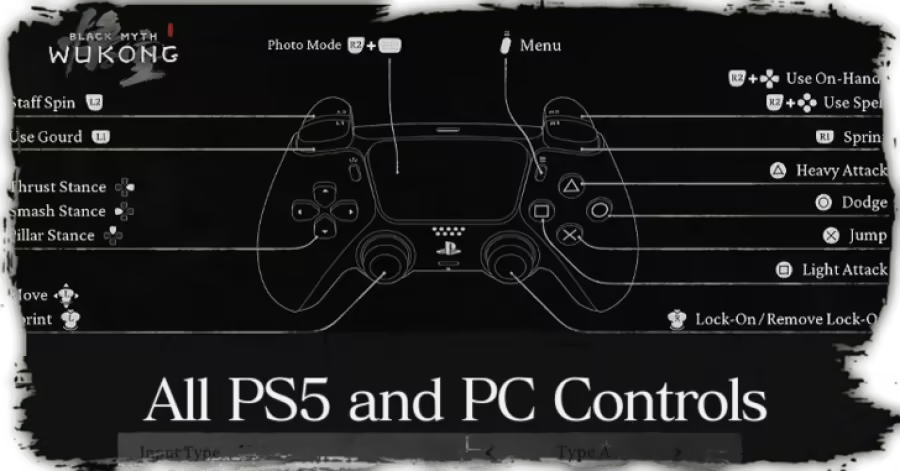 All PS5 and PC Controls All PS5 and PC Controls |
 All Bell Locations All Bell Locations |
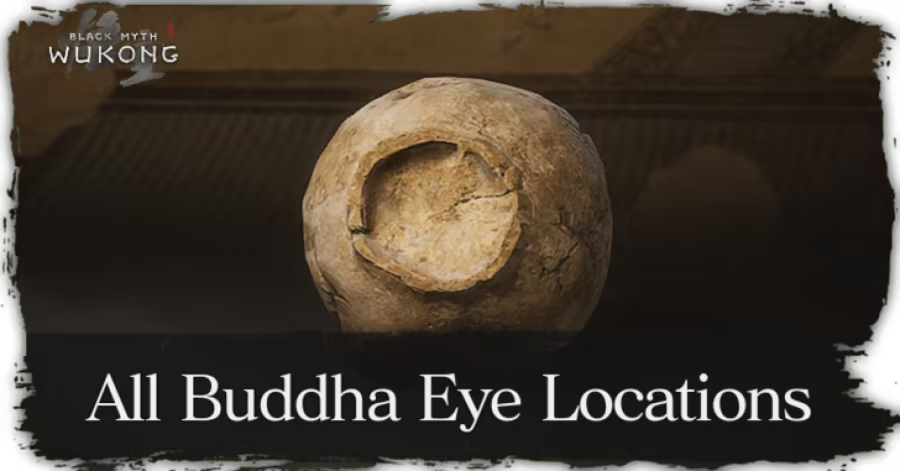 All Buddha Eye Locations All Buddha Eye Locations |
Frequently Asked Questions
Spirit Guides
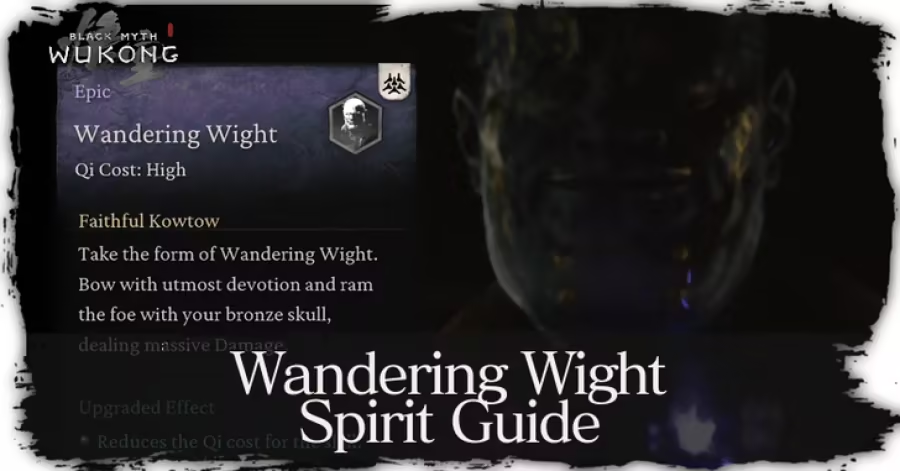 Wandering Wight Wandering Wight |
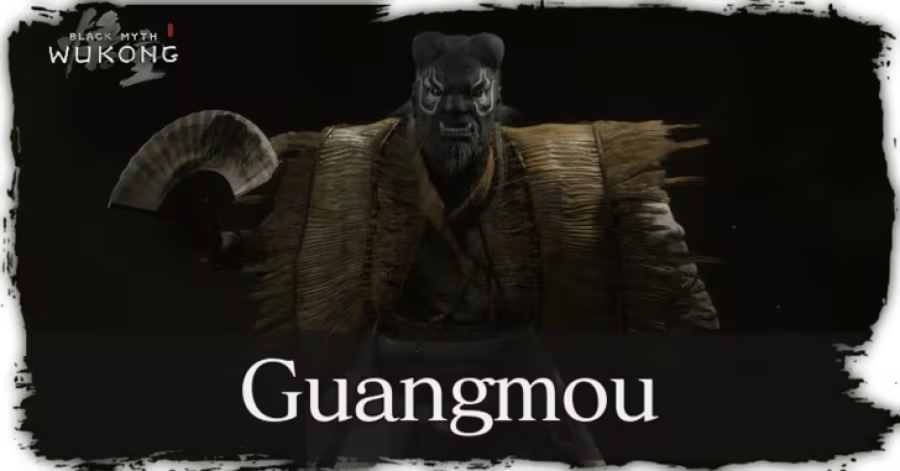 Guangmou Guangmou |

 Is Black Myth Wukong Open-World?
Is Black Myth Wukong Open-World?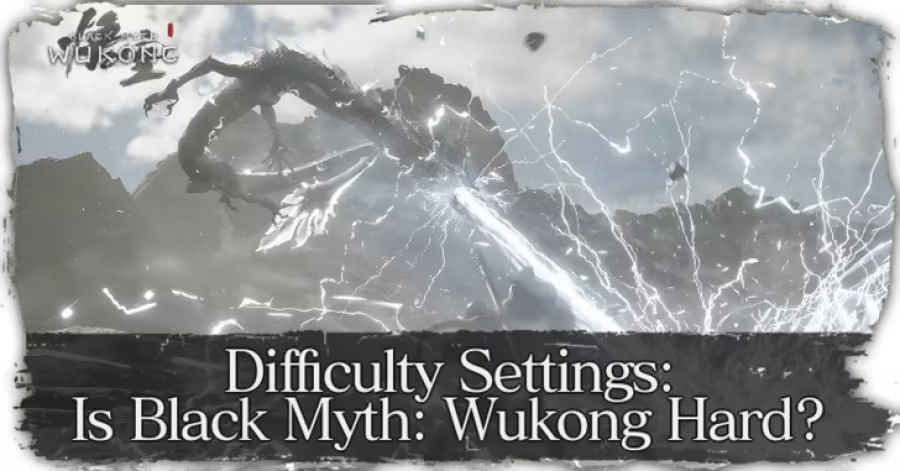 Is Black Myth Wukong Hard?
Is Black Myth Wukong Hard?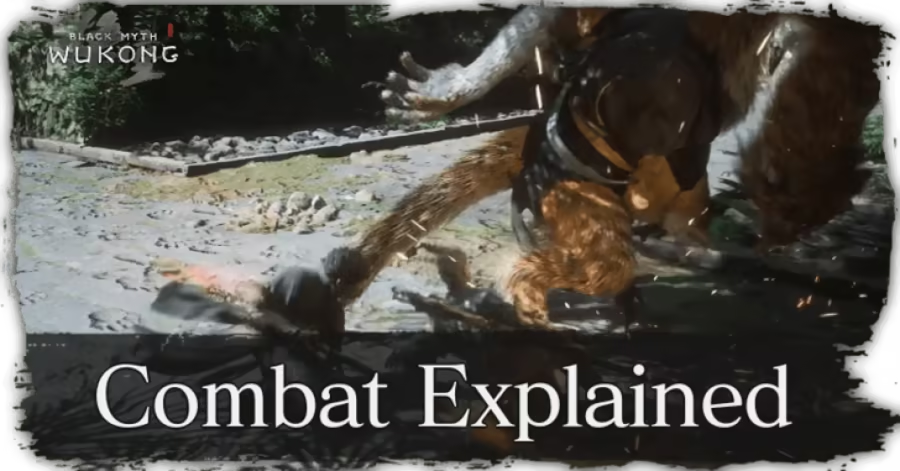 Combat Explained
Combat Explained How Long to Beat
How Long to Beat What Happens When You Die?
What Happens When You Die?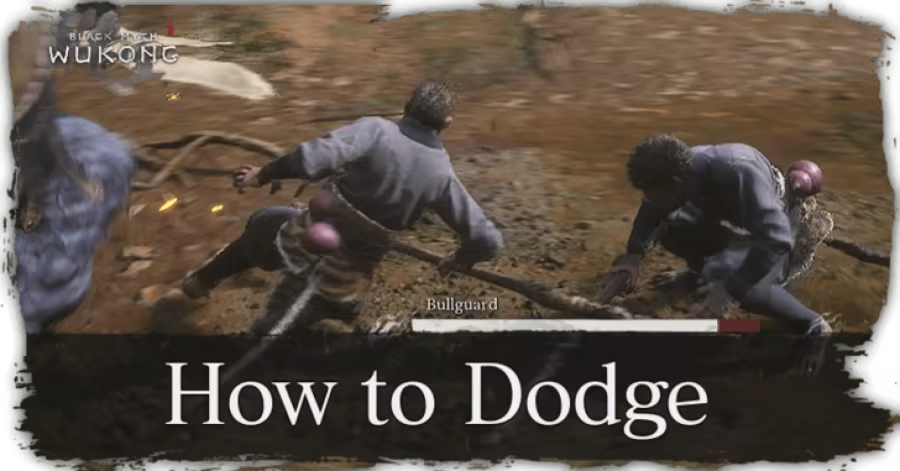 How to Dodge
How to Dodge How to Level Up Fast
How to Level Up Fast How to Heal
How to Heal How to Farm Will
How to Farm Will How to Get More Sparks
How to Get More Sparks How to Restore Mana
How to Restore Mana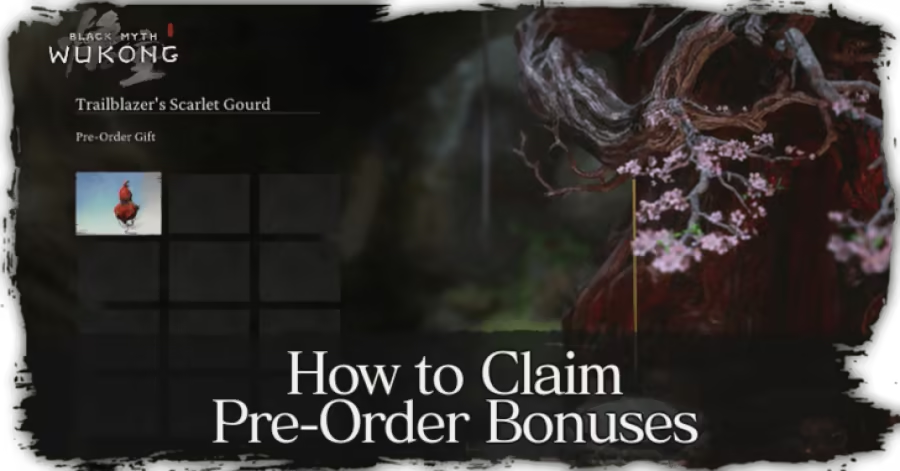 How to Redeem Pre-Order Bonuses
How to Redeem Pre-Order Bonuses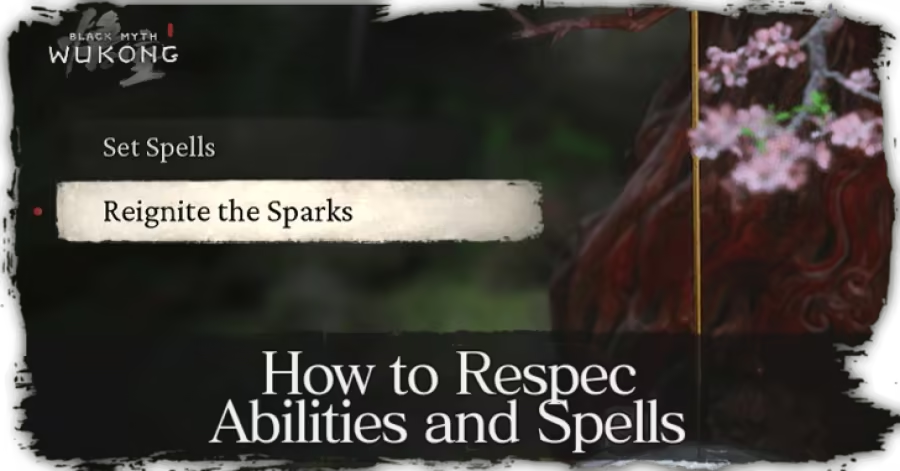 How to Respec Abilities and Spells
How to Respec Abilities and Spells How to Sprint
How to Sprint How to Absorb Spirits
How to Absorb Spirits
