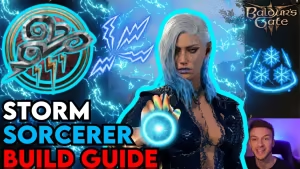Baldur's Gate 3: Taming the Jiggle Physics Beast - A Guide to Surviving the Glitchy Chaos
Highlights
- Get ready for an exhilarating ride through the captivating world of Baldur's Gate 3, with its intricately woven story paths, diverse character classes, and even the notorious "jiggle physics" issue that could potentially wreak havoc on your digital adventure.
- Conquer the treacherous Sword Coast with the help of this comprehensive guide, equipped with invaluable insights and strategies to overcome the infamous "jiggle physics" conundrum that threatens to transform your game experience into a digital catastrophe.
- From updating graphics drivers to adjusting settings, investigating mods, and seeking guidance from the Baldur's Gate 3 community, there are various solutions to tackle the jiggly disaster and ensure you can once again revel in the epic adventure that awaits you.
So, you've made the bold decision to embark on a thrilling journey through the captivating world of Baldur's Gate 3. Brace yourself, for this game is not for the faint of heart. With its intricately woven story paths, diverse array of character classes, and even the notorious "jiggle physics" issue that could potentially wreak havoc on your digital adventure, you're in for an exhilarating ride. But fear not, intrepid adventurer, for this comprehensive guide is here to equip you with the knowledge and strategies necessary to conquer the treacherous Sword Coast and emerge victorious. Let us delve into the depths of this guide, shall we?

Ah, the infamous "jiggle physics" conundrum that threatens to transform your Baldur's Gate 3 experience into a digital catastrophe. Fret not, for I have invaluable insights to share with you. Firstly, it is crucial to acknowledge that this issue seems to plague certain hardware configurations, particularly those with older or less powerful graphics cards. Should you find yourself confronted by this problem, the initial step is to ensure that your graphics drivers are up to date. Yes, I understand that updating drivers can be as enjoyable as a trip to the dentist, but trust me, the effort is well worth it.
In the event that updating your drivers fails to resolve the issue, consider adjusting the game's graphics settings. Lowering the overall graphics quality, disabling specific effects, or tweaking the resolution can sometimes alleviate the strain on your hardware, thus minimizing the chances of encountering the dreaded jiggly disaster. Admittedly, such modifications may compromise the visual splendor, but they will enable you to play without the constant fear of your game descending into a glitchy mess.
Another potential solution lies in investigating any mods or third-party software that might be interfering with the game's physics engine. These mischievous entities can occasionally wreak havoc, so it is advisable to disable or remove them entirely to determine if they are the root cause of the problem.
Lastly, if all else fails, take solace in the ever-reliable Baldur's Gate 3 community. A vast wealth of knowledge and experience resides within these virtual realms, and chances are high that someone else has encountered and triumphed over the same predicament that you face. Do not hesitate to seek guidance from forums, social media groups, or even reach out to the developers themselves. Remember, a problem shared is a problem halved, as the saying goes.
Dear adventurer, the jiggly physics may attempt to sabotage your game, but with perseverance and a touch of technical know-how, you shall prevail and once again revel in the epic adventure that Baldur's Gate 3 has to offer. So steel yourself, arm yourself with this guide, and embark upon your unforgettable journey through the Sword Coast. Happy gaming!
Related Articles
Baldur's Gate 3 Wiki: Jiggle Physics Woes and How to Avoid Game-Breaking Bounces
Baldur's Gate 3 PC: Surviving the Treacherous World with These Essential Tips!
Grinding in Baldur's Gate 3: How to Level Up Without the Need for Endless Battles
Feline Fine: A Guide to Winning Astarion's Approval in Baldur's Gate 3