Native Mod Loader
Mod Introduction
This is NativeModLoader, used to load any native dll plugins within bin\NativeMods\ folder.
Link to the modInstallation Guide
I added very large titles for each section. Hope it helps!
Native Mod Loader is used for loading any native dll plugins within game's bin\NativeMods\ folder.
This is just the loader! It doesn't bundle any native mods. If you are not redirected here from other native mods, you don't need to install this.
dll插件加载器。

Manual Install:
[list=1]
Extract both bink2w64.dll and bink2w64_original.dll from archive file into your game's bin folder e.g steam path (this may vary): "D:\Program Files (x86)\Steam\steamapps\common\Baldurs Gate 3\bin"
(Important!) Confirm replacement/overwrite when prompted.
Vortex Install (This mod cannot be installed via BG3MM):
[list=1]
Download and Install this mod with Vortex.
Click 'Install as Replacer', ignore error and continue.
Double click this mod
Select 'Engine Injector' in 'Mod Type' dropdown !! Important
Click the 'Deploy Mods' button, or 'Deploy' in the notification
将 bink2w64.dll 和 bink2w64_original.dll 两个文件都解压缩到游戏安装目录下bin文件夹内。
示例路径(并非绝对):
"D:\Program Files (x86)\Steam\steamapps\common\Baldurs Gate 3\bin"
(重要!) 提示覆盖时确认。

The loader comes with BG3's original bink2w64.dll file. If you carefully follow the steps below, you don't need to re-verify your game files. ( you can, of course )
- Within your game's bin folder:
- Delete `NativeMods` folder .
- Delete `bink2w64.dll`.
- Rename `bink2w64_original.dll` to `bink2w64.dll`.
- 在游戏安装目录下bin文件夹内:
- 删除 `NativeMods` 文件夹 .
- 删除 `bink2w64.dll`.
- 将 `bink2w64_original.dll` 重命名为 `bink2w64.dll`.

+ Mod no work. Halp!
- This is not to be installed with any Mod Manager. Manual install only.
+ I don't have `NativeMods` folder!
- This is just the loader. If the native mod you are installing doesn't come with a proper folder structure, you can create `bin\NativeMods` folder yourself.
+ Failed to load `bink2w64_original.dll`
- Must put both files into the bin.
+ Data Mismatch error.
- Because the loader replaces a file, it's normal and can be ignored.
+ 加载失败
- 需要将两个文件都放入bin文件夹。
+ 我没有 `NativeMods` 文件夹!
- 此mod仅是插件加载器,如果你正在安装的原生插件没有自带该文件夹,你可以在bin文件夹中新建一个 `NativeMods` 文件夹。
+ 数据完整性错误
- 加载器替换了游戏文件,可以忽略此错误。
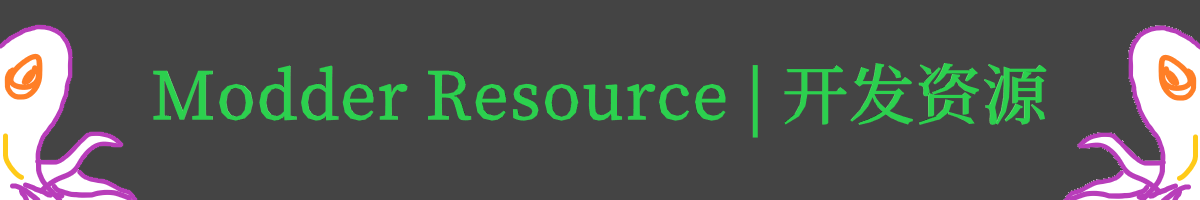
NativeModLoader loads all native dll mods within bin\NativeMods\ folder. To get started developing a native dll plugin, see referencec to BG3 Plugin Template.
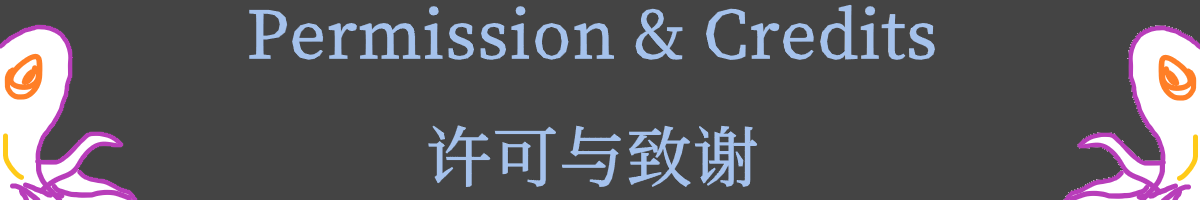
The source code inherits and sustains the MIT License。
---
源代码使用MIT许可。
Source code | 源码:
GitHub
Kassent(GitHub)

Native Mod Loader is used for loading any native dll plugins within game's bin\NativeMods\ folder.
This is just the loader! It doesn't bundle any native mods. If you are not redirected here from other native mods, you don't need to install this.
dll插件加载器。

Manual Install:
[list=1]
Extract both bink2w64.dll and bink2w64_original.dll from archive file into your game's bin folder e.g steam path (this may vary): "D:\Program Files (x86)\Steam\steamapps\common\Baldurs Gate 3\bin"
(Important!) Confirm replacement/overwrite when prompted.
Vortex Install (This mod cannot be installed via BG3MM):
[list=1]
Download and Install this mod with Vortex.
Click 'Install as Replacer', ignore error and continue.
Double click this mod
Select 'Engine Injector' in 'Mod Type' dropdown !! Important
Click the 'Deploy Mods' button, or 'Deploy' in the notification
将 bink2w64.dll 和 bink2w64_original.dll 两个文件都解压缩到游戏安装目录下bin文件夹内。
示例路径(并非绝对):
"D:\Program Files (x86)\Steam\steamapps\common\Baldurs Gate 3\bin"
(重要!) 提示覆盖时确认。
Thanks to WitherFox's awesome tutorial video!

The loader comes with BG3's original bink2w64.dll file. If you carefully follow the steps below, you don't need to re-verify your game files. ( you can, of course )
- Within your game's bin folder:
- Delete `NativeMods` folder .
- Delete `bink2w64.dll`.
- Rename `bink2w64_original.dll` to `bink2w64.dll`.
- 在游戏安装目录下bin文件夹内:
- 删除 `NativeMods` 文件夹 .
- 删除 `bink2w64.dll`.
- 将 `bink2w64_original.dll` 重命名为 `bink2w64.dll`.

+ Mod no work. Halp!
- This is not to be installed with any Mod Manager. Manual install only.
+ I don't have `NativeMods` folder!
- This is just the loader. If the native mod you are installing doesn't come with a proper folder structure, you can create `bin\NativeMods` folder yourself.
+ Failed to load `bink2w64_original.dll`
- Must put both files into the bin.
+ Data Mismatch error.
- Because the loader replaces a file, it's normal and can be ignored.
+ 加载失败
- 需要将两个文件都放入bin文件夹。
+ 我没有 `NativeMods` 文件夹!
- 此mod仅是插件加载器,如果你正在安装的原生插件没有自带该文件夹,你可以在bin文件夹中新建一个 `NativeMods` 文件夹。
+ 数据完整性错误
- 加载器替换了游戏文件,可以忽略此错误。
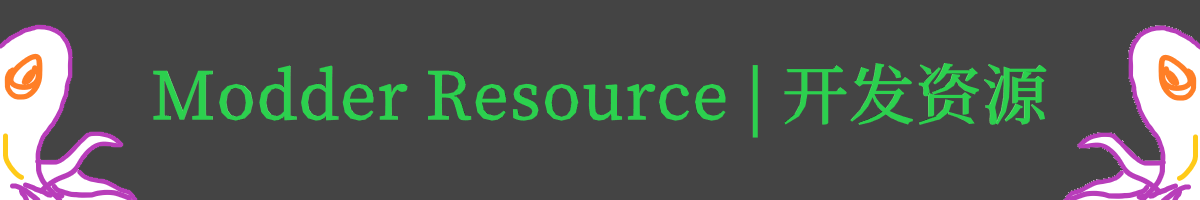
NativeModLoader loads all native dll mods within bin\NativeMods\ folder. To get started developing a native dll plugin, see referencec to BG3 Plugin Template.
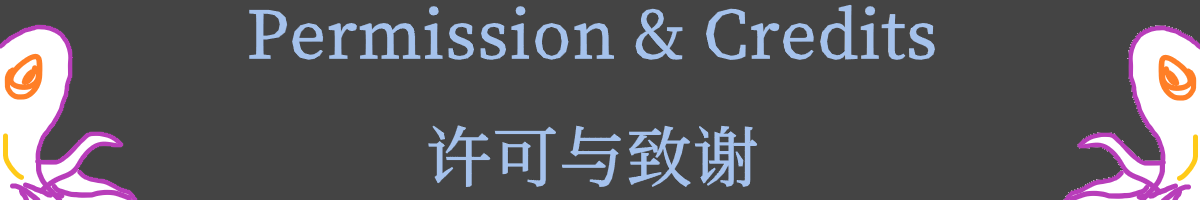
The source code inherits and sustains the MIT License。
---
源代码使用MIT许可。
Source code | 源码:
GitHub
Kassent(GitHub)
No comment



