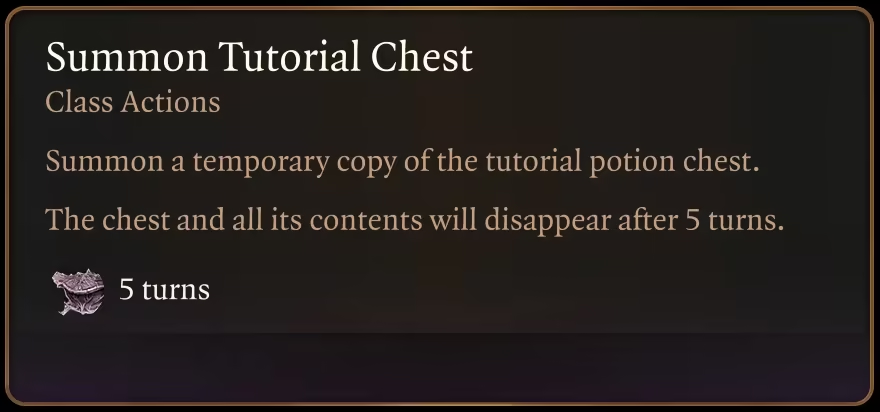Tutorial Chest Summoning
Mod Introduction
Grants an ability allowing you to summon the tutorial potion chest. Useful for easy access to mod-added items.
Link to the modInstallation Guide
Several mods add new items to the Cartilaginous Chest containing potions in the tutorial area. That's fine if you only need a single copy of an item at character start, but doesn't help when adding or updating a mod in an existing playthrough, or if you want multiple copies.
This mod adds an ability that summons a fresh copy of the tutorial chest, containing a new set of any items it's been modded to contain.
How to Use
BG3 Script Extender is recommended but not required. When using Script Extender your characters will be granted the ability to summon the chest automatically on loading or starting a new game.
Otherwise the summoning ability is granted when using the Hide action for the first time. (Regular Hide, not Cunning Action: Hide or other variants.)
The ability will be placed in the Common section of the action bar. The icon looks like the chest.
If you've removed it from the bar, it can be found in the Class Actions section of the Common tab of the Spellbook window. Drag it from there to the action bar.
Cast the summoning ability to get a temporary chest added to your inventory.
Enter turn-based mode to give yourself time to browse - the chest and all its contents will be destroyed after 5 turns.
Any AP spent while the chest is summoned will be refunded, so you can try on or dye equipment without unpausing.
For mod installation instructions, see the wiki.
Script Extender can be installed via BG3 Mod Manager, or by following the instructions on its download page.
Optional Files
There are 6 different versions of the mod.
The optional files are alternate versions to be used instead of the main file, not at the same time. It's safe to switch to a different version at any point.
Default: Grants the ability on Hide, or via Script Extender if installed.
No Hide: Recommended for Script Extender users. Does not override Hide. Grants the ability via Script Extender if installed. Otherwise the only way to learn the ability is via a potion inside the chest or by first using the default version of the mod and then switching to No Hide.
Scriptless: Grants the ability on Hide. Does not contain Script Extender support. Avoids Mod Manager warnings for users who can't or won't use Script Extender.
Scriptless No Hide: Ability can only be gained via potion inside the chest or by first using another version of the mod and then switching to this one.
Temporary: Temporarily grants the ability on Hide, and then removes it. Attempts to remove the ability via Script Extender if installed. This is the version to use if you just want to install, summon once, then uninstall.
Uninstaller: Does not override Hide. Attempts to remove the ability - most reliably via Script Extender, but under normal circumstances should work without it too. Best version to use if you tried and failed to uninstall as it will avoid crashing, keeps trying to remove the ability so you may be able to uninstall later, and will not add the ability back when hiding.
Compatibility
The Hide ability is overridden to grant the summoning ability in the Default, Scriptless, and Temporary versions of the mod. If you are using another mod that also changes the Hide ability then the mod listed last (lower) in the load order will win.
If you are using Script Extender then the No Hide version of the mod is recommended and has no risk of conflicting with other mods.
If you are not using Script Extender but want to avoid risk of conflicts on Hide, you can use the Default version to give yourself the ability, save, then switch to the No Hide version.
Uninstalling
Uninstalling mods can break your save!
If you insist on uninstalling anyway, the best way is to use the Uninstaller version of the mod. It should be enough to load your game with the Uninstaller mod active, then save the game.
If the Uninstaller doesn't help then instead use the Temporary version of the mod, load your save, Hide, and then stand up again to remove the summoning ability. You must do this for all characters who ever learned the summoning ability, even if they are not currently in your party. When no character can summon, save the game and disable the mod. It may now be safe to continue without the mod installed. Absolutely no guarantees!
If you crash later, install the Uninstaller version to attempt to fix it (or it crashed for an unrelated reason.)
Credits
Thanks to Yerbaster for contributing the Polish localization.
Thanks to TheArmageddonJoker for contributing the German localization.
Thanks to swissfred for pointing me in the right direction on hirelings.
Inspired by the summoning amulet added by Basket Full of Equipment.
Infinite AP inspired by Cost of Equipping and Dropping Items Rebalanced.
This mod adds an ability that summons a fresh copy of the tutorial chest, containing a new set of any items it's been modded to contain.
How to Use
BG3 Script Extender is recommended but not required. When using Script Extender your characters will be granted the ability to summon the chest automatically on loading or starting a new game.
Otherwise the summoning ability is granted when using the Hide action for the first time. (Regular Hide, not Cunning Action: Hide or other variants.)
The ability will be placed in the Common section of the action bar. The icon looks like the chest.
If you've removed it from the bar, it can be found in the Class Actions section of the Common tab of the Spellbook window. Drag it from there to the action bar.
Cast the summoning ability to get a temporary chest added to your inventory.
Enter turn-based mode to give yourself time to browse - the chest and all its contents will be destroyed after 5 turns.
Any AP spent while the chest is summoned will be refunded, so you can try on or dye equipment without unpausing.
For mod installation instructions, see the wiki.
Script Extender can be installed via BG3 Mod Manager, or by following the instructions on its download page.
Optional Files
There are 6 different versions of the mod.
The optional files are alternate versions to be used instead of the main file, not at the same time. It's safe to switch to a different version at any point.
Default: Grants the ability on Hide, or via Script Extender if installed.
No Hide: Recommended for Script Extender users. Does not override Hide. Grants the ability via Script Extender if installed. Otherwise the only way to learn the ability is via a potion inside the chest or by first using the default version of the mod and then switching to No Hide.
Scriptless: Grants the ability on Hide. Does not contain Script Extender support. Avoids Mod Manager warnings for users who can't or won't use Script Extender.
Scriptless No Hide: Ability can only be gained via potion inside the chest or by first using another version of the mod and then switching to this one.
Temporary: Temporarily grants the ability on Hide, and then removes it. Attempts to remove the ability via Script Extender if installed. This is the version to use if you just want to install, summon once, then uninstall.
Uninstaller: Does not override Hide. Attempts to remove the ability - most reliably via Script Extender, but under normal circumstances should work without it too. Best version to use if you tried and failed to uninstall as it will avoid crashing, keeps trying to remove the ability so you may be able to uninstall later, and will not add the ability back when hiding.
Compatibility
The Hide ability is overridden to grant the summoning ability in the Default, Scriptless, and Temporary versions of the mod. If you are using another mod that also changes the Hide ability then the mod listed last (lower) in the load order will win.
If you are using Script Extender then the No Hide version of the mod is recommended and has no risk of conflicting with other mods.
If you are not using Script Extender but want to avoid risk of conflicts on Hide, you can use the Default version to give yourself the ability, save, then switch to the No Hide version.
Uninstalling
Uninstalling mods can break your save!
If you insist on uninstalling anyway, the best way is to use the Uninstaller version of the mod. It should be enough to load your game with the Uninstaller mod active, then save the game.
If the Uninstaller doesn't help then instead use the Temporary version of the mod, load your save, Hide, and then stand up again to remove the summoning ability. You must do this for all characters who ever learned the summoning ability, even if they are not currently in your party. When no character can summon, save the game and disable the mod. It may now be safe to continue without the mod installed. Absolutely no guarantees!
If you crash later, install the Uninstaller version to attempt to fix it (or it crashed for an unrelated reason.)
Credits
Thanks to Yerbaster for contributing the Polish localization.
Thanks to TheArmageddonJoker for contributing the German localization.
Thanks to swissfred for pointing me in the right direction on hirelings.
Inspired by the summoning amulet added by Basket Full of Equipment.
Infinite AP inspired by Cost of Equipping and Dropping Items Rebalanced.
No comment