Vemperen's Other Heads Repaired
Installation Guide
Adds a catalogue of new heads for character creation.
======================================================================
DISCLAIMER: I did not make these presets, I just fixed them. (see changelog to view my fixes/additions)
Eternal thanks to vemperen for his Other Heads and permission!

REQUIREMENTS
=====================
ImprovedUI
Less Wrinkled Expressions
(not required but recommended)
INSTALLATION
==================
Option 1. Using Built-In Mod Manager:
- UNZIP the file using WinRar/other software.
- Copy .pak file to 'C:\Users\USERNAME\AppData\Local\Larian Studios\Baldur's Gate 3\Mods'.
- Open the game and head to the mod manager page.
- Click on 'Installed' and enable the mod.
Option 2. Manual Installation:
- UNZIP the file using WinRar/other software.
- Copy .pak file to 'C:\Users\USERNAME\AppData\Local\Larian Studios\Baldur's Gate 3\Mods'.
- Plug the following entries into your modsettings.lsx found in 'C:\Users\USERNAME\AppData\Local\Larian Studios\Baldur's Gate 3\PlayerProfiles\Public':
[spoiler]<node id="Module">
<attribute id="UUID" value="ef0fb0e3-a4e1-4672-84b3-bc63260e12af" type="FixedString" />
</node>
<node id="ModuleShortDesc">
<attribute id="Folder" value="vemperens_heads" type="LSString" />
<attribute id="MD5" value="" type="LSString" />
<attribute id="Name" value="vemperens_heads" type="LSString" />
<attribute id="UUID" value="ef0fb0e3-a4e1-4672-84b3-bc63260e12af" type="FixedString" />
<attribute id="Version64" value="0" type="int64" />
</node>[/spoiler]
- Insert the first entry under <node id="ModOrder"> and the second under <node id="Mods">.
Consider load order requirements (see FAQs).
FOR REPLACERS (optional files):
- UNZIP the file using WinRar/other software.
- Copy 'Generated' folder of desired head to 'SteamLibrary\steamapps\common\Baldurs Gate 3\ Data'.
Frequently Asked Questions (FAQs):
=============================================
========================================
Q: Makeup not working?
A: You either installed the Unique Tav version thinking it's for a non-Origin Tav - it's not. It's for UNIQUE TAV mod compatibility.
OR you installed it with the right intention but you did not do it correctly by:
(a) forgetting to install the Unique Tav .pak or (b) not having the right load order.
It's also possible you have Unique Tav installed and for some reason is using the first version of this mod.
Q: Wrinkles too wrinkly/small texture cut showing on cheek?
A: Install the Less Wrinkled Expression mod.
Q: Can I just use Vortex instead of BG3MM?
A: Just use the new built-in mod manager in the game.
Q: Speak with the Dead VFX/other face effects not working?
A: Padme has made a patch for this and other head mods combined. Go download it and give her some kudos!
Q: Naked men showing up instead of character creation?
A: Should not be an issue with Patch 7 onwards with the inclusion of the mod fixer into the game.
Q: Will I make these work for strong body type?
A: That would take some work, and I don't have plans for it right now.
In the meantime, check out my Strong Female Heads.
Q: Gith versions where?
A: Right here + some extra.
Q: What hair/horn/piercing did you use for the screenshots?
A: Check below.
Q: What do I download/what's the difference between versions?
A: Download the Unique Tav version ONLY if you are using Unique Tav Custom Appearance. Load it before Unique Tav.
The main files (non-replacers) will add NEW heads to CC; optional files (replacers) will replace vanilla heads.
You can use replacers and the non-replacer at the same time if you want.
PS I won't be updating replacer heads anymore, consider them UNSUPPORTED.
Q: Can't scroll through CC options/Mod doesn't work?
A: Please read the installation steps carefully and MAKE SURE YOU HAVE ALL THE REQUIREMENTS.
=============================================
Hair mods used in screenshots:
Customizer's Compendium
Tav's Hair Salon
Vessnelle's Hair Collection
De-Accessorized NPC Hairs
Honey's Hair Kitchen
Ellian's Hair
Long Straight Hair
Lazy's Head and Hair
Horn/piercing mods used in screenshots:
Ghouls Customization Compendium - Custom Heads Horns and Beards
Horns of Faerun
Customizer's Compendium
Piercing Edits
Lotsa thanks to:
Vemperen for the awesome heads.
Padme4000 for the awesome tutorials.
Kartoffels for the awesome work making the first replacer version.
Perseidipity for the awesome template for head icons.
People on the Discord for the awesome help.
=============================================
======================================================================
DISCLAIMER: I did not make these presets, I just fixed them. (see changelog to view my fixes/additions)
Eternal thanks to vemperen for his Other Heads and permission!

REQUIREMENTS
=====================
ImprovedUI
Less Wrinkled Expressions
(not required but recommended)
INSTALLATION
==================
Option 1. Using Built-In Mod Manager:
- UNZIP the file using WinRar/other software.
- Copy .pak file to 'C:\Users\USERNAME\AppData\Local\Larian Studios\Baldur's Gate 3\Mods'.
- Open the game and head to the mod manager page.
- Click on 'Installed' and enable the mod.
Option 2. Manual Installation:
- UNZIP the file using WinRar/other software.
- Copy .pak file to 'C:\Users\USERNAME\AppData\Local\Larian Studios\Baldur's Gate 3\Mods'.
- Plug the following entries into your modsettings.lsx found in 'C:\Users\USERNAME\AppData\Local\Larian Studios\Baldur's Gate 3\PlayerProfiles\Public':
[spoiler]<node id="Module">
<attribute id="UUID" value="ef0fb0e3-a4e1-4672-84b3-bc63260e12af" type="FixedString" />
</node>
<node id="ModuleShortDesc">
<attribute id="Folder" value="vemperens_heads" type="LSString" />
<attribute id="MD5" value="" type="LSString" />
<attribute id="Name" value="vemperens_heads" type="LSString" />
<attribute id="UUID" value="ef0fb0e3-a4e1-4672-84b3-bc63260e12af" type="FixedString" />
<attribute id="Version64" value="0" type="int64" />
</node>[/spoiler]
- Insert the first entry under <node id="ModOrder"> and the second under <node id="Mods">.
Consider load order requirements (see FAQs).
FOR REPLACERS (optional files):
- UNZIP the file using WinRar/other software.
- Copy 'Generated' folder of desired head to 'SteamLibrary\steamapps\common\Baldurs Gate 3\ Data'.
Frequently Asked Questions (FAQs):
=============================================
========================================
Q: Makeup not working?
A: You either installed the Unique Tav version thinking it's for a non-Origin Tav - it's not. It's for UNIQUE TAV mod compatibility.
OR you installed it with the right intention but you did not do it correctly by:
(a) forgetting to install the Unique Tav .pak or (b) not having the right load order.
It's also possible you have Unique Tav installed and for some reason is using the first version of this mod.
Q: Wrinkles too wrinkly/small texture cut showing on cheek?
A: Install the Less Wrinkled Expression mod.
Q: Can I just use Vortex instead of BG3MM?
A: Just use the new built-in mod manager in the game.
Q: Speak with the Dead VFX/other face effects not working?
A: Padme has made a patch for this and other head mods combined. Go download it and give her some kudos!
Q: Naked men showing up instead of character creation?
A: Should not be an issue with Patch 7 onwards with the inclusion of the mod fixer into the game.
Q: Will I make these work for strong body type?
A: That would take some work, and I don't have plans for it right now.
In the meantime, check out my Strong Female Heads.
Q: Gith versions where?
A: Right here + some extra.
Q: What hair/horn/piercing did you use for the screenshots?
A: Check below.
Q: What do I download/what's the difference between versions?
A: Download the Unique Tav version ONLY if you are using Unique Tav Custom Appearance. Load it before Unique Tav.
The main files (non-replacers) will add NEW heads to CC; optional files (replacers) will replace vanilla heads.
You can use replacers and the non-replacer at the same time if you want.
PS I won't be updating replacer heads anymore, consider them UNSUPPORTED.
Q: Can't scroll through CC options/Mod doesn't work?
A: Please read the installation steps carefully and MAKE SURE YOU HAVE ALL THE REQUIREMENTS.
=============================================
Hair mods used in screenshots:
Customizer's Compendium
Tav's Hair Salon
Vessnelle's Hair Collection
De-Accessorized NPC Hairs
Honey's Hair Kitchen
Ellian's Hair
Long Straight Hair
Lazy's Head and Hair
Horn/piercing mods used in screenshots:
Ghouls Customization Compendium - Custom Heads Horns and Beards
Horns of Faerun
Customizer's Compendium
Piercing Edits
Lotsa thanks to:
Vemperen for the awesome heads.
Padme4000 for the awesome tutorials.
Kartoffels for the awesome work making the first replacer version.
Perseidipity for the awesome template for head icons.
People on the Discord for the awesome help.
=============================================
No comment



