Ubisoft Connect- How to Connect Account and Earn Connect Units

Connecting your Ubisoft Connect account to Assassin's Creed Mirage (AC Mirage) allows you to earn Connect Units and redeem exclusive in-game rewards. Read on to learn how to connect your Ubisoft Account to your game and how to earn Connect Units.
How to Link Ubisoft Connect
Link Your Account After Starting the Game

After starting Assassin's Creed Mirage for the first time, a prompt will appear that will ask you to connect your game to your Ubisoft Account.
Agree to connect and type your account details to link your Ubisoft Connect account to the game.
Should You Link Your Ubisoft Connect Account?
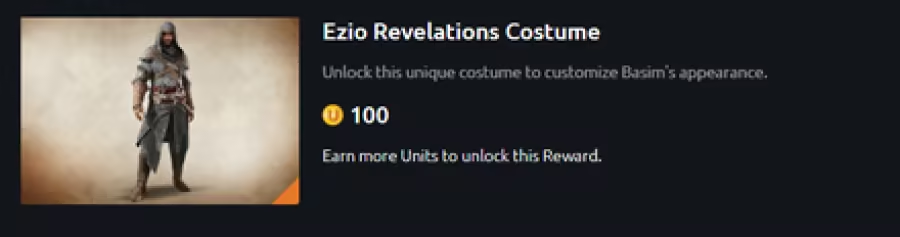
Connecting to Ubisoft Connect is optional and isn't required to play Assassin's Creed Mirage. However, we recommend connecting your account so that you can earn Connect Units when you complete in-game challenges and level up your account.
With enough Connect Units, you can redeem in-game rewards such cosmetics and even weapons!
How to Earn Connect Units
Complete Challenges to Level Up Your Ubisoft Account
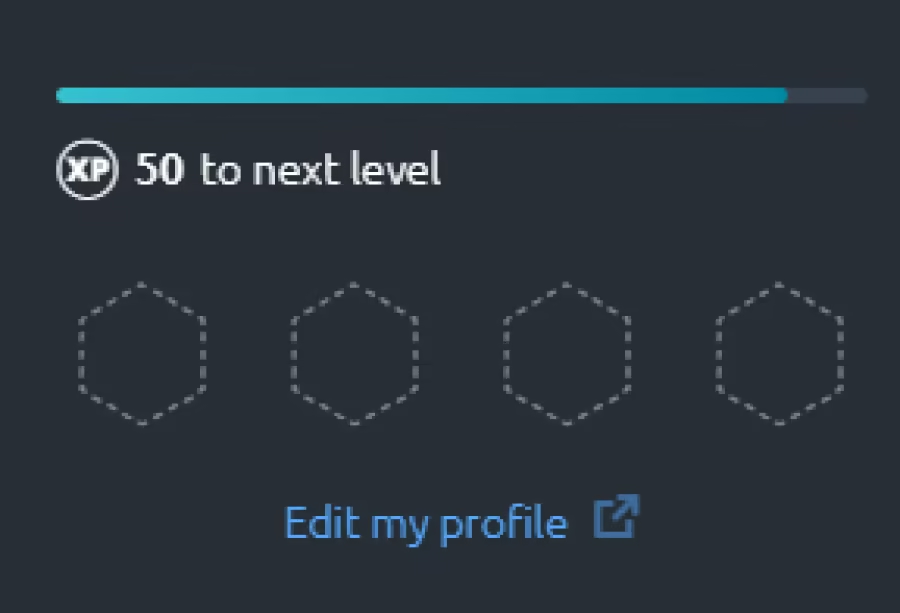
You can earn Ubisoft Connect Units by increasing your Ubisoft Account Level through completion of in-game challenges.
The in-game challenges you need to complete isn't restricted to Assassin's Creed Mirage. You can complete challenges from other Ubisoft games and spend it on AC Mirage Rewards so long as the games are on the same Ubisoft Account.
Core and Time-Limited Challenges
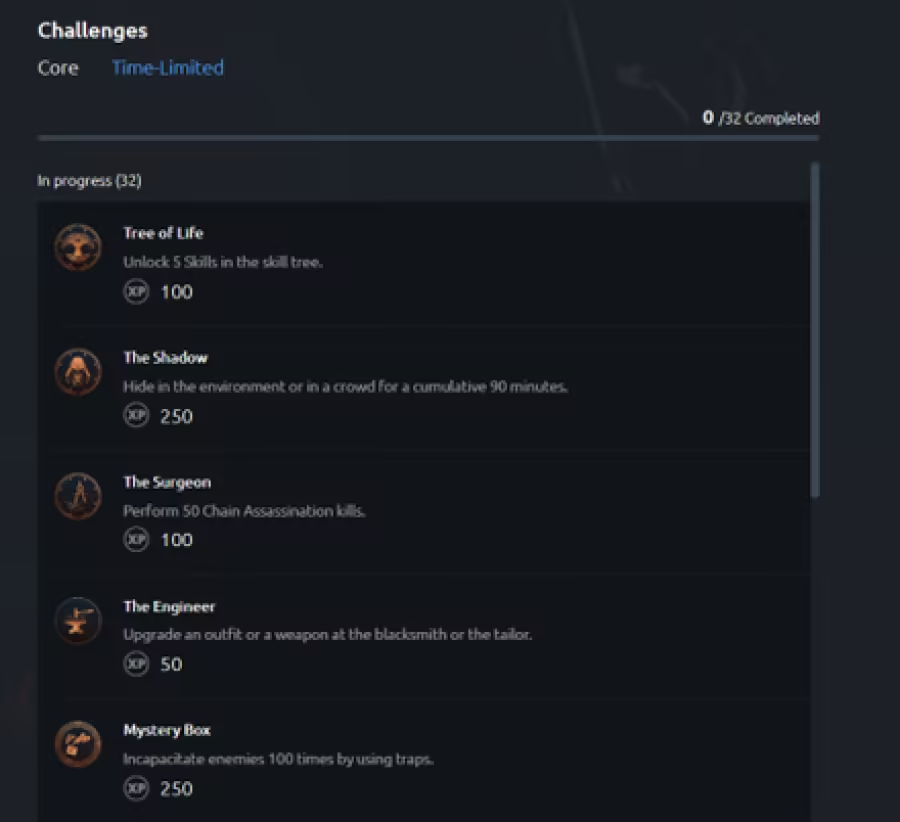
In-Game challenges are divided between Core and Time-Limited Challenges. Core challenges reward more exp to level your account, but there is only a set amount of challenges available per game.
Time-Limited Challenges reward less exp but are easier to complete. These expire after a certain amount of time and will be replaced by new time-limited challenges.
Units Awarded Every Level
| Level | Units |
|---|---|
| 1 Level | 10 |
| 5th Level | 20 |
| 10th Level | 50 |
You will earn 10 Units every time you level up your Ubisoft Account. This increases to 20 Units every 5th Level and 50 Units every 10th level.
Assassin's Creed Mirage Related Guides



