List of Controls
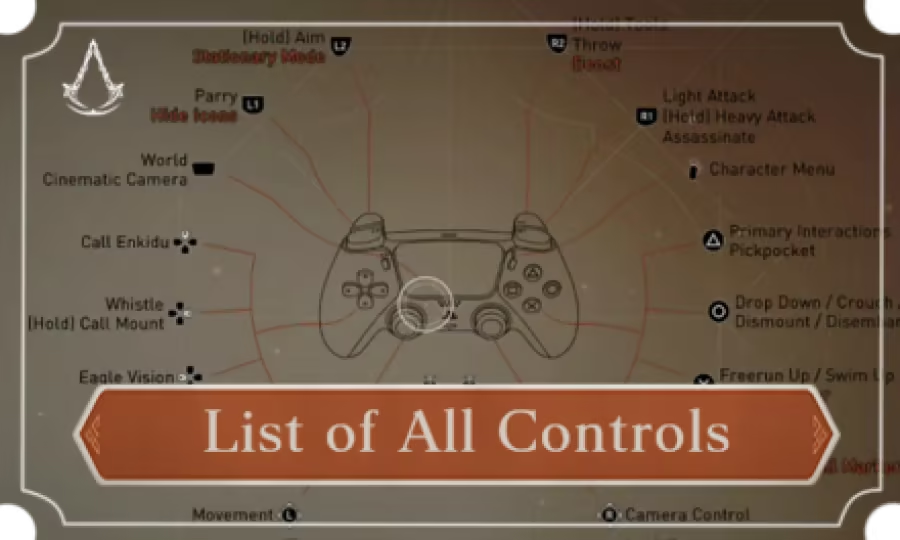
There are different controls and keybinds for all available platforms in Assassin's Creed Mirage (AC Mirage). Read on to learn the list of controls for PlayStation, Xbox, and PC.
List of Contents
List of Controls
PS5 and Xbox Default Controls
| PS5 Default Controls |
|---|
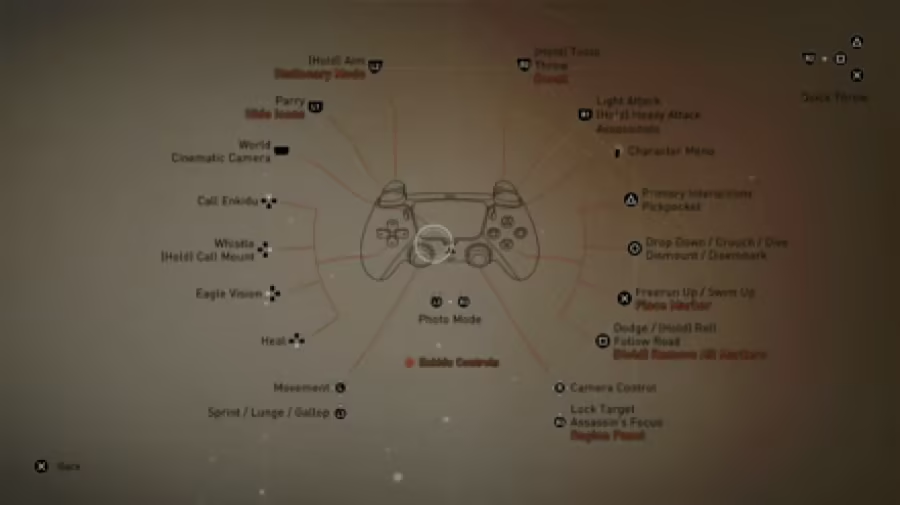 |
| Xbox Default Controls |
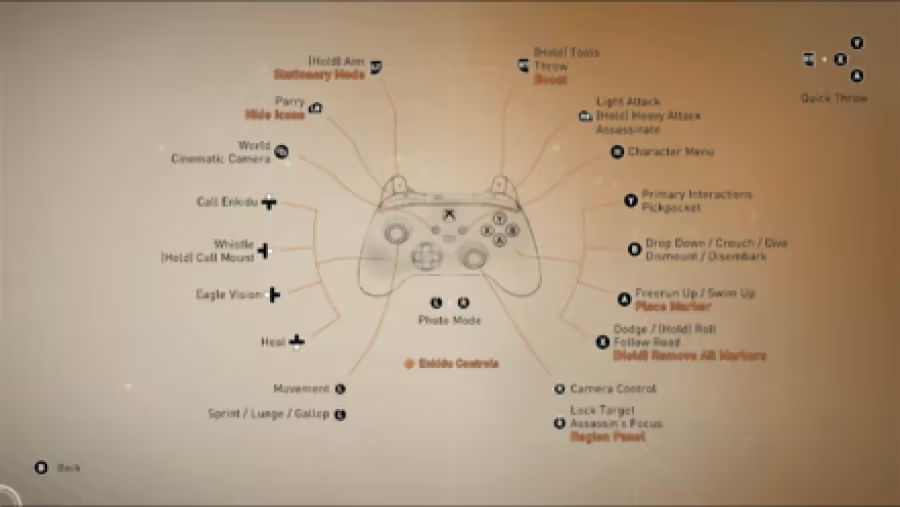 |
| PC Default Controls |
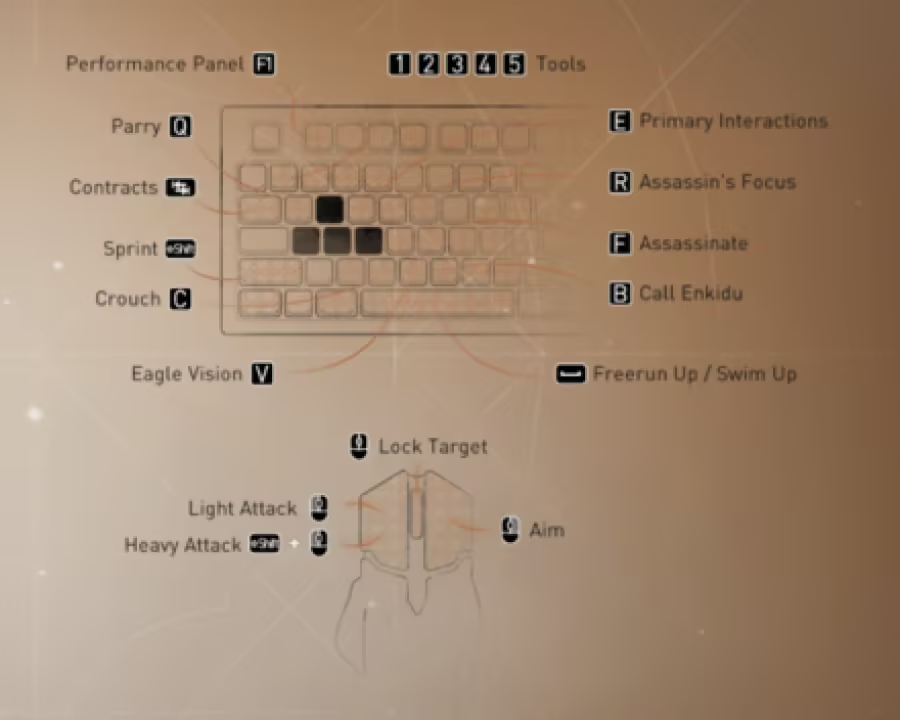 |
The table above shows the default controls for the Playstation, Xbox, and PC versions of Assassin's Creed Mirage. You can remap and customize the controls in the Options menu.
General Controls
| PS | Xbox | PC | Action |
|---|---|---|---|
| Player Movement | |||
| Forward + |
Sprint | ||
| Camera Control | |||
| R | Assassin's Focus | ||
| E | Primary Interactions Pickpocket |
||
| C | Drop Down Crouch Disembark |
||
| Free Run Up | |||
| B | Call Enkidu | ||
| X | Whistle | ||
| Hold |
Hold |
Hold X | Call Mount |
| V | Eagle Vision | ||
| H | Use Elixir | ||
| F | Assassinate | ||
| Throw | |||
| Hold |
Hold |
U | Tool Wheel |
| Hold |
Hold |
Aim |
Photo Mode
| Photo Mode Controls | |
|---|---|
| PS | |
| XBOX | |
| PC | F3 |
Combat
| PS | Xbox | PC | Action |
|---|---|---|---|
| Light Attack | |||
| Hold |
Hold |
Heavy Attack | |
| Q | Parry | ||
| Alt | Dodge | ||
| Hold |
Hold |
Alt (During Sprint) | Roll |
Combat Guide: All Combat Options
Quick Throw
| Quick Throw Controls | |
|---|---|
| PS | |
| XBOX | |
| PC | |
Mounted Controls
| PS | Xbox | PC | Action |
|---|---|---|---|
| Forward + |
Gallop | ||
| C | Dismount |
Mount Guide - Mount Control List
Swimming
| PS | Xbox | PC | Action |
|---|---|---|---|
| Forward + |
Lunge | ||
| C | Dive | ||
| Swim Up |
Assassin's Focus
| PS | Xbox | PC | Action |
|---|---|---|---|
| Target / Untarget | |||
| Launch | |||
| Esc | Cancel | ||
| Move Camera |
Can You Customize Controls?
You Can Customize Controls Through the Options Menu
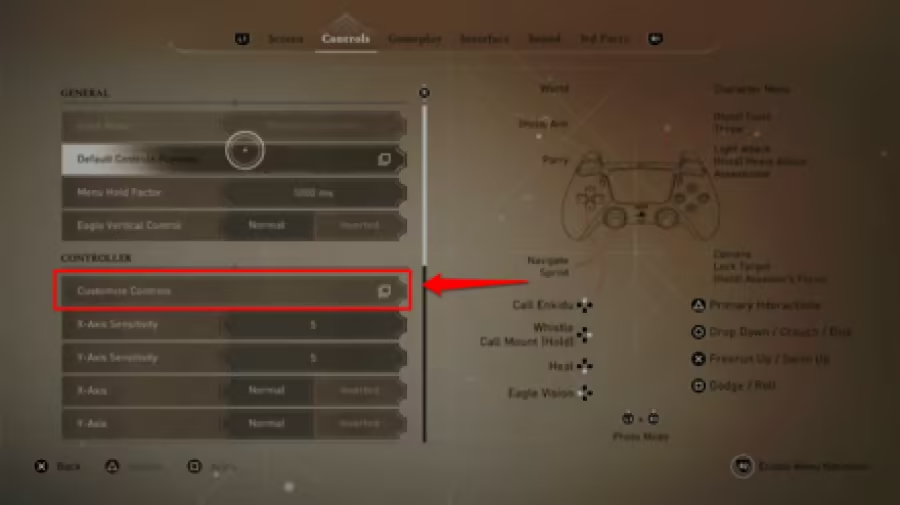
You can customize the controls in Assassin's Creed Mirage by heading to the Options menu and heading to the Controls tab.
From there, you can select the customize controls section and tailor the function of each button to your preference.
Overlapping Controls Notification
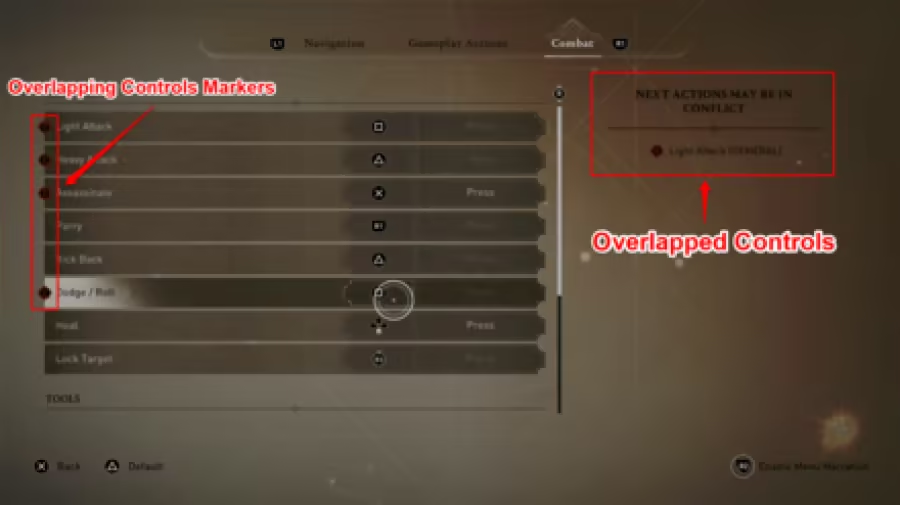
The in-game controls screen even helps the player with customizing their control scheme by notifying the user whenever there are overlapping controls.
Controls that are currently binded to the same button/key are denoted by a red marker on the left side, followed by a list of overlapped controls on the right side of the menu.
Assassin's Creed Mirage Related Guides



