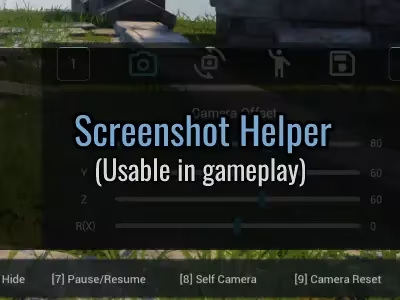(0.3.10) Screenshot Helper(Hide Character HUD and Camera Offset Pause FOV Rotation Animation)(GamePass and Steam)
Mod Introduction
Hide HUD, Hide Character, Pause/Resume, Selfie Camera, Camera Offset, FOV, Rotation adjustments,
Setting Save and Load, Character Rotation, Player Animation are available.
Link to the modSetting Save and Load, Character Rotation, Player Animation are available.
Installation Guide
[Introduction]
Supports localization and key settings. (Json File)
This mod is Blueprint Logic Mod.
You can hide the mounted pal and character, and hide the HUD.
Hide HUD, Hide Character, Pause/Resume, Selfie Camera, Camera Offset, FOV, Rotation adjustments,
Setting Save and Load, Character Rotation, Player Animation are available.
It helps with setting up the screen or taking screenshots during regular gameplay.
Pressing "F9" display the UI.
You can modify JSON files to change language and key settings.
This mod is continually being improved.
Screenshot Path :
(SteamLibrary\steamapps\common\Palworld\PalworldScreenshot)
(Palworld\PalworldScreenshot)
0.1.8.0 :
Modified it so that a JSON file is automatically generated when the game runs.
Added a key for taking screenshots. [P]
(SteamLibrary\steamapps\common\Palworld\PalworldScreenshot) or (Palworld\PalworldScreenshot)
0.1.7.9 :
Most Bugs have been fixed.
The design has been changed.
0.1.7.8 :
Temporary solution to the issue of the game UI not opening.
I deactivated the code that prevented using other UI while using the mod. If the issue is resolved, I'll add it back in a different way.
0.1.7.7 :
Resolved the issue of petting not working after the 0.2.0.6 update.
0.1.7.6 :
Fix dedicated server initialization value issue.
0.1.7.5 :
Fix camera initialization value bug.
0.1.7.3 :
Optimization complete.
Save/Load Change.
Prevent self-camera usage when dynamic camera is enabled.
Added dynamic camera rotation.
Completely disable weapon change when the dynamic camera is enabled and the mouse wheel is used.
Chunks : 111
1. The FOV of the mod refers to the character camera's FOV, not a graphic option. Not a bug.
2. When the arrow keys don't respond, try clicking on the screen once.
JSON File Key Setting
[Install]
UE4SS Install Guide
Blueprint logic mods install (Pak file)
1. UE4SS_v3.0.1.zip Download.
2. "xinput1_3.dll" file delete. (2.5.2 user)
3. UE4SS v3.0.1.zip File Extract (\SteamLibrary\steamapps\common\Palworld\Pal\Binaries\Win64)
4. Screenshot Helper Mods downolad.
5. Mod zip File Folder Extract (\SteamLibrary\steamapps\common\Palworld\Pal\Content\Paks\LogicMods)
6. Mods.txt File Open (SteamLibrary\steamapps\common\Palworld\Pal\Binaries\Win64\Mods)
7. BPModLoaderMod : 1 Modify and Save. (Mods.txt)
[Recommended Mods]
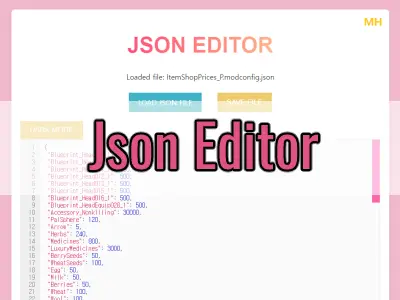
[Contact]


Supports localization and key settings. (Json File)
This mod is Blueprint Logic Mod.
You can hide the mounted pal and character, and hide the HUD.
Hide HUD, Hide Character, Pause/Resume, Selfie Camera, Camera Offset, FOV, Rotation adjustments,
Setting Save and Load, Character Rotation, Player Animation are available.
It helps with setting up the screen or taking screenshots during regular gameplay.
Pressing "F9" display the UI.
You can modify JSON files to change language and key settings.
This mod is continually being improved.
Screenshot Path :
(SteamLibrary\steamapps\common\Palworld\PalworldScreenshot)
(Palworld\PalworldScreenshot)
0.1.8.0 :
Modified it so that a JSON file is automatically generated when the game runs.
Added a key for taking screenshots. [P]
(SteamLibrary\steamapps\common\Palworld\PalworldScreenshot) or (Palworld\PalworldScreenshot)
0.1.7.9 :
Most Bugs have been fixed.
The design has been changed.
0.1.7.8 :
Temporary solution to the issue of the game UI not opening.
I deactivated the code that prevented using other UI while using the mod. If the issue is resolved, I'll add it back in a different way.
0.1.7.7 :
Resolved the issue of petting not working after the 0.2.0.6 update.
0.1.7.6 :
Fix dedicated server initialization value issue.
0.1.7.5 :
Fix camera initialization value bug.
0.1.7.3 :
Optimization complete.
Save/Load Change.
Prevent self-camera usage when dynamic camera is enabled.
Added dynamic camera rotation.
Completely disable weapon change when the dynamic camera is enabled and the mouse wheel is used.
Chunks : 111
1. The FOV of the mod refers to the character camera's FOV, not a graphic option. Not a bug.
2. When the arrow keys don't respond, try clicking on the screen once.
JSON File Key Setting
[Install]
UE4SS Install Guide
Blueprint logic mods install (Pak file)
1. UE4SS_v3.0.1.zip Download.
2. "xinput1_3.dll" file delete. (2.5.2 user)
3. UE4SS v3.0.1.zip File Extract (\SteamLibrary\steamapps\common\Palworld\Pal\Binaries\Win64)
4. Screenshot Helper Mods downolad.
5. Mod zip File Folder Extract (\SteamLibrary\steamapps\common\Palworld\Pal\Content\Paks\LogicMods)
6. Mods.txt File Open (SteamLibrary\steamapps\common\Palworld\Pal\Binaries\Win64\Mods)
7. BPModLoaderMod : 1 Modify and Save. (Mods.txt)
[Recommended Mods]
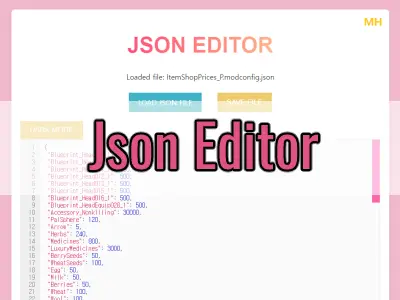
[Contact]


No comment